|
|
Post by hannah on Jul 22, 2023 20:11:26 GMT
I was trying to start a new Meme thread (naturally, someone beat me to it, FRAMMIT!) and it looks like our only option is to upload and supply the site with a URL.
Would there be any way to change that? All the images I share, I grab from the net and if they're great I save them to my hard drive, and if they're just so-so, I save to my desktop then delete after posting here.
I really don't want to open an account on an image hosting site - oh wait, I have a membership at Imgr (old). But is this going to absolutely be the only way to share images here?
*pouts*
|
|
|
|
Post by DaJavoo on Jul 22, 2023 20:17:15 GMT
I was trying to start a new Meme thread (naturally, someone beat me to it, FRAMMIT!) and it looks like our only option is to upload and supply the site with a URL. Would there be any way to change that? All the images I share, I grab from the net and if they're great I save them to my hard drive, and if they're just so-so, I save to my desktop then delete after posting here. I really don't want to open an account on an image hosting site - oh wait, I have a membership at Imgr (old). But is this going to absolutely be the only way to share images here? *pouts* You can't just snag the addy? (html) Should be able to use the web addy ~ if only available on your computer, then you'll have to host it. I didn't care for the forum solution ~ so I just use imgur ~ host it and then use the new addy. imgur.com/uploadOne thing I REALLY miss is the ability to size pictures in a post. But...I'm not gonna get OCD about it.  |
|
|
|
Post by Aquarius on Jul 23, 2023 0:20:00 GMT
I want the AV picture that I used at BTF, but I can't figure out how to use it here. I have it saved in My Pictures.
Can anyone tell my how to do that?
|
|
|
|
Post by Saul Goode on Jul 23, 2023 1:12:25 GMT
I want the AV picture that I used at BTF, but I can't figure out how to use it here. I have it saved in My Pictures.
Can anyone tell my how to do that?
Go to your Profile tab. Edit Profile button. Choose ‘Use only Uploaded/Linked’. On right side click Upload/Link. Upload - select ‘Image from your computer’. Be sure to Save Avatar Changes. |
|
|
|
Post by Aquarius on Jul 23, 2023 15:06:44 GMT
I want the AV picture that I used at BTF, but I can't figure out how to use it here. I have it saved in My Pictures.
Can anyone tell my how to do that?
Go to your Profile tab. Edit Profile button. Choose ‘Use only Uploaded/Linked’. On right side click Upload/Link. Upload - select ‘Image from your computer’. Be sure to Save Avatar Changes.
I did all the first part, but it doesn't give me the "select Image from your computer" part.
|
|
|
|
Post by Munchaab on Jul 23, 2023 15:11:22 GMT
Go to your Profile tab. Edit Profile button. Choose ‘Use only Uploaded/Linked’. On right side click Upload/Link. Upload - select ‘Image from your computer’. Be sure to Save Avatar Changes. I did all the first part, but it doesn't give me the "select Image from your computer" part.
You may need to delete the Av you have now - refresh the page - then click "Upload"... |
|
|
|
Post by hannah on Jul 23, 2023 17:36:00 GMT
Testing adding an image to a post.  |
|
|
|
Post by hannah on Jul 23, 2023 17:39:41 GMT
Well, that was easy - and no fussing with Imgur! 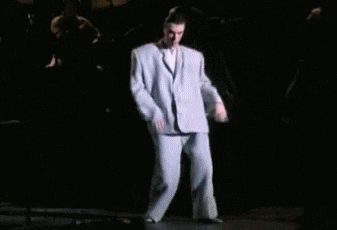 |
|
|
|
Post by danfromthehills on Jul 23, 2023 19:16:34 GMT
Well, that was easy - and no fussing with Imgur! 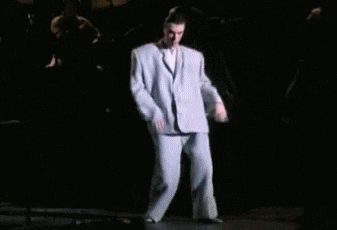 let's try postimage  |
|
|
|
Post by Aquarius on Jul 23, 2023 19:35:04 GMT
I did all the first part, but it doesn't give me the "select Image from your computer" part.
You may need to delete the Av you have now - refresh the page - then click "Upload"... Okay. Thanks Munch. I'll try that. Daj uploaded the one that is there now, so if I still can't upload mine then I won't have any. |
|
|
|
Post by Munchaab on Jul 23, 2023 19:37:44 GMT
You may need to delete the Av you have now - refresh the page - then click "Upload"... Okay. Thanks Munch. I'll try that. Daj uploaded the one that is there now, so if I still can't upload mine then I won't have any. If you post the image in a post here - I'll apply it for you if you can't work it out... |
|
|
|
Post by Munchaab on Jul 23, 2023 19:44:26 GMT
To get the Upload Image/Video button (Top right when you post) you need to go to:
Profile>Edit Profile>Cloudinary - then check the box that says something like "Accept Forum Settings" = no need to fill out your own data...
Then scroll down to save settings and refresh - next you post you will have the button (top right) that will make it easier to embed images and video from your HDD...
|
|
|
|
Post by Aquarius on Jul 23, 2023 19:46:51 GMT
Okay. Thanks Munch. I'll try that. Daj uploaded the one that is there now, so if I still can't upload mine then I won't have any. If you post the image in a post here - I'll apply it for you if you can't work it out...
I'll try to post the AV here. If I can.
Well, that doesn't work. I don't know how to post a pic from My Pictures.
|
|
|
|
Post by Munchaab on Jul 23, 2023 19:47:57 GMT
Look one post above your last post...
|
|
|
|
Post by Munchaab on Jul 23, 2023 19:54:05 GMT
 Above is a test - Once you have the button - click it, you can drag and drop or hit "Browse" which takes you to your HDD - select folder and file and hit "Select" - then Skip - it may show distorted - but it should upload OK... A resize might be needed - as you see above - Post it and I can (Or Daj) the rest... |
|
|
|
Post by DaJavoo on Jul 23, 2023 19:55:27 GMT
If you post the image in a post here - I'll apply it for you if you can't work it out... I'll try to post the AV here. If I can.
Well, that doesn't work. I don't know how to post a pic from My Pictures.
Aq7, When you are making a post ~ in the upper right-hand corner you'll see the Insert Images button: 
When you select it, you'll then have a choice ~ to upload a pic from your computer, select Browse ~ point it to where you have your pictures stored.  |
|
|
|
Post by Aquarius on Jul 23, 2023 20:13:34 GMT
To get the Upload Image/Video button (Top right when you post) you need to go to: Profile>Edit Profile>Cloudinary - then check the box that says something like "Accept Forum Settings" = no need to fill out your own data... Then scroll down to save settings and refresh - next you post you will have the button (top right) that will make it easier to embed images and video from your HDD...
Is it "Save Cloudinary Settings"?
What is "HDD"?
I'm not comfortable doing this. If I mess up, ... :scream:
|
|
|
|
Post by Munchaab on Jul 23, 2023 20:19:22 GMT
To get the Upload Image/Video button (Top right when you post) you need to go to: Profile>Edit Profile>Cloudinary - then check the box that says something like "Accept Forum Settings" = no need to fill out your own data... Then scroll down to save settings and refresh - next you post you will have the button (top right) that will make it easier to embed images and video from your HDD... Is it "Save Cloudinary Settings"?
What is "HDD"?
I'm not comfortable doing this. If I mess up, ... :scream:
I think the box you need to click (check box) before saving settings is "I want to go with common account"... Failing that - use imgur.com/upload - then Select Image/Video - click the pic, and hit select - Then Grab Link, Copy Link - then paste in a post here... |
|
|
|
Post by Aquarius on Jul 23, 2023 20:19:54 GMT
I'll try to post the AV here. If I can.
Well, that doesn't work. I don't know how to post a pic from My Pictures.
Aq7, When you are making a post ~ in the upper right-hand corner you'll see the Insert Images button: 
When you select it, you'll then have a choice ~ to upload a pic from your computer, select Browse ~ point it to where you have your pictures stored.  ![]() ![]() I don't have the option there to select Browse. I have sent Hannah my AV in an email. Daj I have your email and will send it to you too.
|
|
|
|
Post by Munchaab on Jul 23, 2023 20:41:57 GMT
Aq7, When you are making a post ~ in the upper right-hand corner you'll see the Insert Images button: 
When you select it, you'll then have a choice ~ to upload a pic from your computer, select Browse ~ point it to where you have your pictures stored.  ![]() ![]() I don't have the option there to select Browse. I have sent Hannah my AV in an email. Daj I have your email and will send it to you too.
Daj is offline - I PMd you my e-mail - hit the Messages menu item top of each page - send me the image, we can fix this... |
|